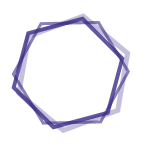ABSTRACT
Proper configuration of software security settings and proper file management are necessary and important elements of safe computer use. Unfortunately, the configuration of software security options is often not user friendly. Safe file management requires the use of several utilities, most of which are already installed on the computer or available as freeware. Among these file operations are setting passwords, defragmentation, deletion, wiping, removal of personal information, and encryption. For example, Digital Imaging and Communications in Medicine medical images need to be anonymized, or "scrubbed," to remove patient identifying information in the header section prior to their use in a public educational or research environment. The choices made with respect to computer security may affect the convenience of the computing process. Ultimately, the degree of inconvenience accepted will depend on the sensitivity of the files and communications to be protected and the tolerance of the user.
Subject(s)
Computer Security , Microcomputers , Radiology Information Systems , Software , Confidentiality , Electronic Data Processing , Humans , Internet , Medical Records Systems, ComputerizedABSTRACT
Personal computer (PC) security in the era of the Health Insurance Portability and Accountability Act of 1996 (HIPAA) involves two interrelated elements: safeguarding the basic computer system itself and protecting the information it contains and transmits, including personal files. HIPAA regulations have toughened the requirements for securing patient information, requiring every radiologist with such data to take further precautions. Security starts with physically securing the computer. Account passwords and a password-protected screen saver should also be set up. A modern antivirus program can easily be installed and configured. File scanning and updating of virus definitions are simple processes that can largely be automated and should be performed at least weekly. A software firewall is also essential for protection from outside intrusion, and an inexpensive hardware firewall can provide yet another layer of protection. An Internet security suite yields additional safety. Regular updating of the security features of installed programs is important. Obtaining a moderate degree of PC safety and security is somewhat inconvenient but is necessary and well worth the effort.
Subject(s)
Computer Security , Internet , Microcomputers/trends , Software , Health Insurance Portability and Accountability Act/trends , Humans , Technology, Radiologic/organization & administration , Technology, Radiologic/trends , United StatesABSTRACT
The authors relate the basic steps used to annotate grayscale cross sectional images with keyboard characters, arrowheads, and arrows using Adobe Photoshop 6.0 and 7.0.
Subject(s)
Image Processing, Computer-Assisted , Radiology , Software , Humans , User-Computer InterfaceABSTRACT
The authors introduce Photoshop 6.0 for radiologists and demonstrate basic techniques of editing gray-scale cross-sectional images intended for publication and for incorporation into computerized presentations. For basic editing of gray-scale cross-sectional images, the Tools palette and the History/Actions palette pair should be displayed. The History palette may be used to undo a step or series of steps. The Actions palette is a menu of user-defined macros that save time by automating an action or series of actions. Converting an image to 8-bit gray scale is the first editing function. Cropping is the next action. Both decrease file size. Use of the smallest file size necessary for the purpose at hand is recommended. Final file size for gray-scale cross-sectional neuroradiologic images (8-bit, single-layer TIFF [tagged image file format] at 300 pixels per inch) intended for publication varies from about 700 Kbytes to 3 Mbytes. Final file size for incorporation into computerized presentations is about 10-100 Kbytes (8-bit, single-layer, gray-scale, high-quality JPEG [Joint Photographic Experts Group]), depending on source and intended use. Editing and annotating images before they are inserted into presentation software is highly recommended, both for convenience and flexibility. Radiologists should find that image editing can be carried out very rapidly once the basic steps are learned and automated.
Subject(s)
Image Processing, Computer-Assisted , Radiology , Software , Humans , User-Computer InterfaceABSTRACT
RATIONALE AND OBJECTIVES: The authors performed this study to evaluate whether digitally photographed, computer-annotated MR images produced by clinical radiologists and printed with an inexpensive photo printer are suitable for publication. MATERIALS AND METHODS: Laser prints of 20 magnetic resonance images of the brain were photographed with a 3-megapixel digital camera and annotated with arrows, arrowheads, and asterisks by using graphics software that incorporates vector support. Then, 5 x 7-inch glossy prints with white borders were made by using an inexpensive photo printer. These prints were compared with those produced of the same 20 images by members of the medical center's graphics department with professional scanning and printing equipment and annotated with conventional rub-on symbols. Eight radiologists evaluated image and annotation quality and overall suitability for publication. RESULTS: In all three categories, the images produced by radiologists outscored those produced by the graphics department. CONCLUSION: Digitally photographed, software-annotated MR images printed with an inexpensive photo printer are suitable for publication.