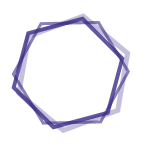ABSTRACT
Scanning Wizard software helps scanning users improve the setup of their switch and scanning system. This study evaluated Scanning Wizard's effectiveness and usability. Ten people who use switch scanning and ten practitioners used Scanning Wizard in the initial session. Usability was high, based on survey responses averaging over 4.5 out of 5, and qualitative feedback was very positive. Five switch users were able to complete the multi-week protocol, using settings on their own scanning system that were recommended from the Scanning Wizard session. Using these revised settings, text entry rates improved by an average of 71%, ranging from 29% to 172% improvement. Results suggest that Scanning Wizard is a useful tool for improving the configuration of scanning systems for people who use switch scanning to communicate. Implications for Rehabilitation Some individuals with severe physical impairments use switch scanning for spoken and written communication. Scanning Wizard software helps scanning users improve the setup of their switch and scanning system. This study demonstrated high usability of Scanning Wizard (with 10 switch userpractitioner teams) and increased text entry rate by an average of 71% (for five switch users). Results suggest that Scanning Wizard is a useful tool for improving the configuration of scanning systems for people who use switch scanning to communicate.
Subject(s)
Communication Aids for Disabled , Software , Formative Feedback , Humans , User-Computer InterfaceABSTRACT
This study systematically reviewed the research on assistive technology (AT) access interfaces used for text entry, and conducted a quantitative synthesis of text entry rates (TER) associated with common interfaces. We searched 10 databases and included studies in which: typing speed was reported in words per minute (WPM) or equivalent; the access interface was available for public use; and individuals with physical impairments were in the study population. For quantitative synthesis, we used only the TER reported for individuals with physical impairments. Studies also had to report the sample size, and the average and standard deviation for the TER data. Thirty-nine studies met the criteria for quantitative synthesis. Studies involved seven interface types: standard keyboard typing, on-screen keyboard (OSK) with cursor selection, OSK with scanning selection, automatic speech recognition (ASR), Morse code, brain-computer interface (BCI), and other. ASR, standard keyboard, cursor OSK, and scanning OSK had at least four studies and 30 subjects, with TER averaging 15.4, 12.5, 4.2, and 1.7 WPM, respectively. When combined with measurements of a particular client's text entry performance, the TER from this review can be used within an evidence-based decision-making process for selecting control interfaces.
Subject(s)
Communication Aids for Disabled , Disabled Persons/rehabilitation , User-Computer Interface , Writing , Brain-Computer Interfaces , Humans , Speech Recognition SoftwareABSTRACT
OBJECTIVE: This study systematically reviewed the research on computer text entry by people with physical disabilities, and conducted a quantitative synthesis of text entry rates associated with individuals' diagnosis, body site used with the interface and their level of experience. METHOD: We searched 10 databases and included studies in which: typing speed was reported; the access interface was available for public use; and individuals with physical impairments were in the study population. For quantitative synthesis, we used only the text entry rates (TER) reported for individuals with physical impairments; studies also had to report the sample size, and the average and standard deviation for the text entry rates. RESULTS: Thirty-nine studies involving 248 subjects met the criteria for quantitative synthesis. Cerebral palsy was associated with significantly slower TER, at 5.5 wpm, than muscular dystrophy (12.5 wpm), spina bifida (10.4 wpm), SCI high cervical (10.1 wpm) and SCI low cervical (13.3 wpm). Among the 19 body sites represented, the Fingers bilateral category had the highest average, at 17.72 wpm. Head (2.92 wpm) and Hand (non-typing) (3.95 wpm) were each associated with significantly slower TER than Hands unspecified, Fingers bilateral, Hand with control enhancer, Voice and Mouth. The three levels of experience examined, LowPlus, Medium and High, provided very similar TER. CONCLUSION: This study contributes external evidence for service providers who provide computer access interventions for individuals with disabilities. The analyzed text entry performances serve as benchmarks to be used as guidelines during interface selection and training. Implications for Rehabilitation The median text entry rate (TER) across the literature for individuals with physical disabilities is 7.0 wpm. TER is affected by a user's diagnosis and the body site used for typing. These TER data can serve as diagnostic norms and benchmarks to be used as guidelines during interface selection and training. We recommend that practitioners measure text entry rate with clients, to place their performance in the context of these results and provide a baseline against which to measure effectiveness of an intervention.
Subject(s)
Communication Aids for Disabled/statistics & numerical data , Disabled Persons/rehabilitation , Neuromuscular Diseases/rehabilitation , User-Computer Interface , Adolescent , Adult , Aged , Brain Injuries/rehabilitation , Child , Developmental Disabilities/rehabilitation , Female , Humans , Internet , Male , Middle Aged , Spinal Cord Injuries/rehabilitation , Young AdultABSTRACT
Scanning Wizard software helps scanning users improve the setup of their switch and scanning system. This study is evaluating Scanning Wizard's effectiveness, with nine people who use single-switch scanning participating to date. Text entry rates have improved by an average of 71%, ranging from 29 to 172% improvement.
Subject(s)
Communication Aids for Disabled , Software , Humans , User-Computer InterfaceABSTRACT
We developed and evaluated a software tool for the automatic configuration of Windows keyboard settings. The software is intended to accommodate the needs of people with physical impairments, with a goal of improved productivity and comfort during typing. The prototype software, called AutoIDA, monitors user activity during performance of regular computer tasks and recommends the Sticky Keys and key repeat settings to meet the user's specific needs. The evaluation study included fourteen individuals with upper extremity impairments. AutoIDA recommended changes to the default keyboard settings for 10 of the 14 participants. For these individuals, average typing speed was essentially the same whether users typed with the default keyboard settings (5.5 wpm) or the AutoIDA-recommended settings (5.3 wpm). Average typing errors decreased with use of the recommended settings, from 17.6% to 13.3%, but this was not quite statistically significant (p = .10). On an individual basis, four participants appeared to improve their overall typing performance with AutoIDA-recommended settings. For more specific metrics, AutoIDA prevented about 90% of inadvertent key repeats (with a revised algorithm) and increased the efficiency and accuracy of entering modified (shifted) characters. Participants agreed that software like AutoIDA would be useful to them (average rating 4.1, where 5 = strongly agree).
Subject(s)
Computer Peripherals , Disabled Persons/rehabilitation , Self-Help Devices , Algorithms , Female , Humans , Male , Software , WritingABSTRACT
Single-switch scanning is a technique used by some individuals for spoken and/or written communication. We developed a method for adjusting the settings in a single-switch scanning interface to increase a user's text entry rate (TER). We evaluated that method with nine individuals who use single-switch scanning to communicate. Text entry rates improved by an average of 120% (p = 0.003). All nine subjects increased their TER by at least 40%, and five of the nine increased their TER by over 100%. At baseline, TER averaged 1.42 words per minute (wpm), ranging from 0.28 to 2.92 wpm. With the revised settings, TER averaged 2.72 wpm and ranged from 1.12 to 6.51 wpm.
Subject(s)
Communication Aids for Disabled , Disabled Persons/rehabilitation , Occupational Therapy/methods , Self-Help Devices , User-Computer Interface , Writing , Adolescent , Adult , Female , Humans , Male , Middle Aged , Software , Young AdultABSTRACT
This article describes the development and evaluation of a software tool for the automatic configuration of mice and other pointing devices. The software is intended to accommodate the needs of people with physical impairments, with a goal of improved productivity and comfort during computer use. We successfully built prototype software that monitors user activity during performance of regular computer tasks and recommends appropriate Windows mouse settings to meet the user's specific needs. Twelve individuals with upper extremity impairments participated in an evaluation study. On average, the recommended settings significantly improved pointing performance for this subject group. The effect on trial time, entries, and error-free trials was significant at the 0.05 level. Trial time showed the strongest effect, improving by 29.3% with the settings recommended by our software. These results suggest that our software can successfully determine the appropriate mouse settings for an individual, yielding significant improvements in pointing performance.
Subject(s)
Algorithms , Communication Aids for Disabled , Computer Peripherals , Software , Adult , Aged , Cerebral Palsy/rehabilitation , Female , Humans , Male , Middle Aged , Motor Skills Disorders/rehabilitation , Muscular Dystrophies/rehabilitation , Psychomotor Performance/physiology , Stroke Rehabilitation , Young AdultABSTRACT
Computer access technology (CAT) allows people who have trouble using a standard computer keyboard, mouse, or monitor to access a computer. CAT is critical for enhancing the educational and vocational opportunities of people with disabilities. Choosing the most appropriate CAT is a collaborative decision-making process involving the consumer, clinician(s), and third party payers. The challenges involved and potential technological solutions are discussed.
Subject(s)
Activities of Daily Living , Computer Peripherals , Computers , Disabled Persons/rehabilitation , Self-Help Devices , Ergonomics , Humans , Quality of LifeABSTRACT
PURPOSE: Software was developed which makes recommendations regarding configuration of a computer pointing device, such as a mouse, to accommodate a person's physical impairment. Specifically, a software agent automatically recommends a setting for the computer's control-display gain based on observations of a user's performance in a target selection task. METHOD: The software agent makes its recommendations based on available adjustment settings in the existing operating system. The agent was evaluated in studies with 12 participants who have motor impairments. RESULTS: The agent-selected gain was not associated with significant improvements in selection time or error-free performance compared with the operating system's default gain. Across participants and trials, gain did not have a significant effect on selection time except at the lowest gain settings tested. However, two participants did have notable and consistent improvement in selection time and error-free performance using the agent-selected gain; gain across trials had a significant effect on number of target entries and number of submovements; and a post-hoc analysis indicated improved target selection time when varying both target size and control-display gain. CONCLUSION: These observations provide possible avenues for future work, although the current study indicates that changes to control-display gain, alone, are unlikely to offer improvements in speed or accuracy for the general population of people with motor impairments.
Subject(s)
Communication Aids for Disabled , User-Computer Interface , Humans , SoftwareABSTRACT
PURPOSE: We are developing a software system called IDA (Input Device Agent), whose goal is to optimally configure input devices for people with physical impairments. This study assessed IDA's ability to recommend three keyboard parameters in response to measurements of typing performance: repeat rate, repeat delay, and use of StickyKeys. METHOD: Twelve typists with physical impairments participated. The study employed a repeated measures design. Each participant typed six sentences in each of four keyboard conditions: default settings, IDA-recommended repeat settings, StickyKeys On, and a repeat of default settings. RESULTS: Two participants had significant problems with inadvertent key repeats, when using the default repeat settings. For those two participants, use of the IDA-recommended repeat settings reduced the number of repeated characters by 96% and significantly improved text entry rate and typing accuracy. IDA recommended StickyKeys for six participants, each of whom had at least one problem related to modifying keys without StickyKeys. Use of StickyKeys for these individuals eliminated their modifier-related errors and significantly improved typing speed. IDA did not recommend StickyKeys for the six participants who demonstrated no need for it. CONCLUSIONS: The results indicate that IDA can provide useful assistance with repeat settings and StickyKeys.
Subject(s)
Computer Peripherals , Disabled Persons/rehabilitation , Man-Machine Systems , Self-Help Devices , Adult , Aged , Algorithms , Decision Making , Female , Humans , Male , Middle AgedABSTRACT
Performance on automatic speech recognition (ASR) systems for users with physical disabilities varies widely between individuals. The goal of this study was to discover some key factors that account for that variation. Using data from 23 experienced ASR users with physical disabilities, the effect of 20 different independent variables on recognition accuracy and text entry rate with ASR was measured using bivariate and multivariate analyses. The results show that use of appropriate correction strategies had the strongest influence on user performance with ASR. The amount of time the user spent on his or her computer, the user's manual typing speed, and the speed with which the ASR system recognized speech were all positively associated with better performance. The amount or perceived adequacy of ASR training did not have a significant impact on performance for this user group.
Subject(s)
Communication Aids for Disabled , Disabled Persons/psychology , Speech Recognition Software , User-Computer Interface , Adolescent , Adult , Automation , Female , Humans , Male , Middle Aged , Perception , Psychomotor Performance , Speech , Speech IntelligibilityABSTRACT
This paper presents a variety of outcomes data from 24 experienced users of automatic speech recognition (ASR) as a means of computer access. To assess usage and satisfaction, we conducted an in-person survey interview. For those participants who had a choice of computer input methods, 48% reported using ASR for 25% or less of their computer tasks, while 37% used ASR for more than half of their computer tasks. Users' overall satisfaction with ASR was somewhat above neutral (averaging 63 out of 100), and the most important role for ASR was as a means of reducing upper-limb pain and fatigue. To measure user performance, we asked users to perform a series of word processing and operating system tasks with their ASR systems. For 18 of these users, performance without speech was also measured. The time for nontext tasks was significantly slower with speech (p < 0.05). The average rate for entering text was no different with or without speech. Text entry rate with speech varied widely, from 3 to 32 words per minute, as did recognition accuracy, from 72% to 94%. Users who had the best performance tended to be those who employed the best correction strategies while using ASR.