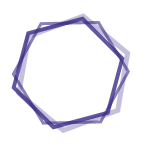ABSTRACT
Although watching TV often involves multiple viewing distances and viewers, less attention has been paid to the effects of display curvature radius, viewing distance, and lateral viewing position on TV watching experience. This study examined the effects of four display curvature radii (2300R, 4000R, 6000R, and flat), two viewing distances (2.3 m and 4 m), and five lateral viewing positions (P1-P5; 0, 35, 70, 105, and 140 cm off-center) on seven TV watching experience elements (spatial presence, engagement, ecological validity, negative effects, visual comfort, image quality, and user satisfaction). Fifty-six individuals (14 per display curvature radius) were seated in pairs to watch videos, each time at a different viewing position (2 viewing distances × 5 paired lateral viewing positions). The spatial presence and engagement increased when display curvature radius approached a viewing distance and lateral viewing position approached P1, with 4000R-4m-P1 (display curvature radius-viewing distance-lateral viewing position) providing the best results. Lateral viewing position alone significantly affected five TV watching experience elements; the spatial presence and engagement decreased at P3-P5, and ecological validity, image quality, and user satisfaction decreased at P4-P5. However, display curvature radius alone did not appreciably affect TV watching experience, and viewing distance alone significantly affected visual comfort only, with a 4-m viewing distance increasing visual comfort. This study demonstrated that effective display curvature radii for watching TV are viewing distance-dependent, and less off-center lateral viewing positions (P1-P2) are recommended for TV watching experience. Finally, among the TV watching experience elements, engagement explained user satisfaction to the greatest degree.
Subject(s)
Equipment Design , Image Enhancement/instrumentation , Television , Vision, Ocular/physiology , Accommodation, Ocular/physiology , Adolescent , Adult , Consumer Behavior , Data Display , Ergonomics/instrumentation , Female , Humans , Male , Space Perception/physiology , Visual Acuity , Visual Perception/physiology , Young AdultABSTRACT
OBJECTIVE: To examine the effects of the gripping condition, device thickness, and hand length on bimanual perceived grip comfort associated with unrolling hand-held rollable screens. BACKGROUND: Rollable displays can be rolled and unrolled to change screen size. Although diverse rollable display device concepts have been suggested, little is known regarding ergonomic forms for comfortable screen unrolling. METHOD: Thirty young individuals (10 in each hand-length group) evaluated three rollable display device prototypes in three gripping conditions (no restriction on using side bezels, minimal use of side bezels, and restriction on the gripping type). Prototypes differed in their right-side thickness (2, 6, and 10 mm). Side bezel regions grasped during screen unrolling and corresponding bimanual grip comfort ratings were obtained. RESULTS: To improve perceived grip comfort and accommodate user-preferred gripping methods, rollable display devices should be 6 mm (preferably 10 mm) thick (vs. 2 mm) and have at least 20-mm-wide side bezels. Relative to device thickness, gripping conditions were more influential on grip comfort ratings. The "no restriction" condition improved grip comfort ratings and strengthened bimanual coupling in terms of grip comfort ratings. CONCLUSION: Contrary to current smartphone trends toward thinner and bezel-less designs, hand-held rollable display devices should be sufficiently thick and have sufficiently wide side bezels for screen unrolling. APPLICATION: Hand-held rollable display devices should be 6- or preferably 10-mm thick (vs. 2 mm) and have at least 20-mm-wide side bezels to ensure higher perceived grip comfort during bilateral screen unrolling.
Subject(s)
Equipment Design , Ergonomics , Hand Strength/physiology , Female , Humans , Male , Young AdultABSTRACT
This study examined the effects of display curvature and task duration on proofreading performance, visual discomfort, visual fatigue, mental workload, and user satisfaction. Five 27â³ rear-screen mock-ups with distinct curvature radii (600R, 1140R, 2000R, 4000R, and flat) were used. Ten individuals per display curvature completed a series of four 15â¯min comparison-proofreading trials at a 600â¯mm viewing distance. Only proofreading speed benefited from display curvature, with 600R providing the highest mean proofreading speed. Proofreading speed increased and accuracy decreased for all display curvatures over the 1â¯h proofreading period. Visual discomfort, visual fatigue, and mental workload increased during the first 15â¯min of proofreading. A decrease in critical fusion frequency during that period indicated increases in visual fatigue and mental workload. A short break between 15â¯min proofreading tasks could be considered to prevent further degradation of task performance and ocular health.
Subject(s)
Asthenopia/etiology , Computer Terminals , Equipment Design , Reading , Workload , Consumer Behavior , Efficiency , Equipment Design/adverse effects , Female , Humans , Male , Task Performance and Analysis , Time Factors , Young AdultABSTRACT
Limited information is available regarding ergonomic foldable display device forms. This two-stage study involving young South Koreans (divided into three hand-length groups) was conducted to determine ergonomic forms for hand-held foldable display devices considering folding/unfolding comfort and preference. Stage I obtained the suitability of three screen sizes for five tasks. Stage II evaluated 14 different bi- and tri-folding methods considering screen size, folding direction, and folding time. The effects of hand length were all non-significant. Screen size preferences were task-dependent; small screens were preferred for making calls, and medium screens for web searching and gaming. Folding methods affected folding/unfolding comfort and preference; outward screen and Z-shape screen folding were the most preferred bi- and tri-fold concepts, respectively. Screen protection and access appeared to be competing factors in the user preference determination process. Foldable screen size and folding method should be determined by considering tasks, folding/unfolding comfort, and user preferences. Practitioner summary: A 13.5 cm screen was preferred for making calls, whereas a 17.5 cm screen was best for web searching and gaming. An outward bi-fold screen concept with a 17.5 cm screen and Z-shape tri-fold screen concept with a 22.9 cm screen were preferred. Overall, the Z-shape concept was most preferred. Abbreviations: SD: standard deviation; ANOVA: analysis of variance; H: Height; W: Width; T: Thickness.
Subject(s)
Computers, Handheld , Data Display , Equipment Design/methods , Ergonomics/methods , User-Computer Interface , Female , Hand/anatomy & histology , Humans , Male , Task Performance and Analysis , Young AdultABSTRACT
OBJECTIVE: The authors aimed to identify ergonomic smartphone forms by investigating the effects of hand length, four major smartphone dimensions (height, width, thickness, and edge roundness), and smartphone mass on grip comfort and design attractiveness. BACKGROUND: Despite their potential effect on grip comfort and design attractiveness, the dimensions specified above have never been simultaneously considered in a study investigating smartphone gripping. METHOD: Seventy-two young individuals participated in a three-stage study. Stage 1 determined the ranges of the four smartphone dimensions suitable for grip comfort and identified the strengths of their influences. Stage 2 investigated the effects of width and thickness (determined to have the greatest influence) on grip comfort and design attractiveness. Mock-ups of varying masses were fabricated using the dimensions determined during the first two stages to investigate the effect of mass on grip comfort and design attractiveness in Stage 3. RESULTS: Phone width was found to significantly influence grip comfort and design attractiveness, and the dimensions of 140 × 65 (or 70) × 8 × 2.5 mm (height × width × thickness × edge roundness) provided high grip comfort and design attractiveness. The selected dimensions were fit with a mass of 122 g, with masses in the range of 106-137 g being comparable. CONCLUSION: The findings of this study contribute to ergonomic smartphone design developments by specifying dimensions and mass that provide high grip comfort and design attractiveness. APPLICATION: The dimensions and mass determined in this study should be considered for improving smartphone design grip comfort and attractiveness.
Subject(s)
Equipment Design , Ergonomics , Smartphone/instrumentation , Consumer Behavior , Female , Hand/anatomy & histology , Hand Strength , Humans , Male , Young AdultABSTRACT
This study examined the effects of display curvature (400, 600, 1200 mm, and flat), display zone (5 zones), and task duration (15 and 30 min) on legibility and visual fatigue. Each participant completed two 15-min visual search task sets at each curvature setting. The 600-mm and 1200-mm settings yielded better results than the flat setting in terms of legibility and perceived visual fatigue. Relative to the corresponding centre zone, the outermost zones of the 1200-mm and flat settings showed a decrease of 8%-37% in legibility, whereas those of the flat setting showed an increase of 26%-45% in perceived visual fatigue. Across curvatures, legibility decreased by 2%-8%, whereas perceived visual fatigue increased by 22% during the second task set. The two task sets induced an increase of 102% in the eye complaint score and a decrease of 0.3 Hz in the critical fusion frequency, both of which indicated an increase in visual fatigue. In summary, a curvature of around 600 mm, central display zones, and frequent breaks are recommended to improve legibility and reduce visual fatigue.
Subject(s)
Asthenopia/etiology , Computer Terminals , Asthenopia/physiopathology , Equipment Design , Ergonomics , Female , Humans , Male , Pattern Recognition, Visual , Task Performance and Analysis , Time Factors , Visual Analog Scale , Young AdultABSTRACT
Recently, some smartphones have introduced index finger interaction functions on the rear surface. The current study investigated the effects of task type, phone width, and hand length on grasp, index finger reach zone, discomfort, and muscle activation during such interaction. We considered five interaction tasks (neutral, comfortable, maximum, vertical, and horizontal strokes), two device widths (60 and 90 mm) and three hand lengths. Horizontal (vertical) strokes deviated from the horizontal axis in the range from -10.8° to -13.5° (81.6-88.4°). Maximum strokes appeared to be excessive as these caused 43.8% greater discomfort than did neutral strokes. The 90-mm width also appeared to be excessive as it resulted in 12.3% increased discomfort relative to the 60-mm width. The small-hand group reported 11.9-18.2% higher discomfort ratings, and the percent maximum voluntary exertion of their flexor digitorum superficialis muscle, pertaining to index finger flexion, was also 6.4% higher. These findings should be considered to make smartphone rear interaction more comfortable. Practitioner Summary: Among neutral, comfortable, maximum, horizontal, and vertical index finger strokes on smartphone rear surfaces, maximum vs. neutral strokes caused 43.8% greater discomfort. Horizontal (vertical) strokes deviated from the horizontal (vertical) axis. Discomfort increased by 12.3% with 90-mm- vs. 60-mm-wide devices. Rear interaction regions of five commercialised smartphones should be lowered 20 to 30 mm for more comfortable rear interaction.