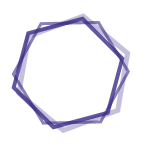ABSTRACT
Back-of-device interaction is a promising approach to interacting on smartphones. In this paper, we create a back-of-device command and text input technique called BackSwipe, which allows a user to hold a smartphone with one hand, and use the index finger of the same hand to draw a word-gesture anywhere at the back of the smartphone to enter commands and text. To support BackSwipe, we propose a back-of-device word-gesture decoding algorithm which infers the keyboard location from back-of-device gestures, and adjusts the keyboard size to suit the gesture scales; the inferred keyboard is then fed back into the system for decoding. Our user study shows BackSwipe is feasible and a promising input method, especially for command input in the one-hand holding posture: users can enter commands at an average accuracy of 92% with a speed of 5.32 seconds/command. The text entry performance varies across users. The average speed is 9.58 WPM with some users at 18.83 WPM; the average word error rate is 11.04% with some users at 2.85%. Overall, BackSwipe complements the extant smartphone interaction by leveraging the back of the device as a gestural input surface.
ABSTRACT
Video accessibility is crucial for blind screen-reader users as online videos are increasingly playing an essential role in education, employment, and entertainment. While there exist quite a few techniques and guidelines that focus on creating accessible videos, there is a dearth of research that attempts to characterize the accessibility of existing videos. Therefore in this paper, we define and investigate a diverse set of video and audio-based accessibility features in an effort to characterize accessible and inaccessible videos. As a ground truth for our investigation, we built a custom dataset of 600 videos, in which each video was assigned an accessibility score based on the number of its wins in a Swiss-system tournament, where human annotators performed pairwise accessibility comparisons of videos. In contrast to existing accessibility research where the assessments are typically done by blind users, we recruited sighted users for our effort, since videos comprise a special case where sight could be required to better judge if any particular scene in a video is presently accessible or not. Subsequently, by examining the extent of association between the accessibility features and the accessibility scores, we could determine the features that signifcantly (positively or negatively) impact video accessibility and therefore serve as good indicators for assessing the accessibility of videos. Using the custom dataset, we also trained machine learning models that leveraged our handcrafted features to either classify an arbitrary video as accessible/inaccessible or predict an accessibility score for the video. Evaluation of our models yielded an F 1 score of 0.675 for binary classification and a mean absolute error of 0.53 for score prediction, thereby demonstrating their potential in video accessibility assessment while also illuminating their current limitations and the need for further research in this area.
ABSTRACT
Editing operations such as cut, copy, paste, and correcting errors in typed text are often tedious and challenging to perform on smartphones. In this paper, we present VT, a voice and touch-based multi-modal text editing and correction method for smartphones. To edit text with VT, the user glides over a text fragment with a finger and dictates a command, such as "bold" to change the format of the fragment, or the user can tap inside a text area and speak a command such as "highlight this paragraph" to edit the text. For text correcting, the user taps approximately at the area of erroneous text fragment and dictates the new content for substitution or insertion. VT combines touch and voice inputs with language context such as language model and phrase similarity to infer a user's editing intention, which can handle ambiguities and noisy input signals. It is a great advantage over the existing error correction methods (e.g., iOS's Voice Control) which require precise cursor control or text selection. Our evaluation shows that VT significantly improves the efficiency of text editing and text correcting on smartphones over the touch-only method and the iOS's Voice Control method. Our user studies showed that VT reduced the text editing time by 30.80%, and text correcting time by 29.97% over the touch-only method. VT reduced the text editing time by 30.81%, and text correcting time by 47.96% over the iOS's Voice Control method.
ABSTRACT
We present PaperPal, a wearable smartphone assistant which blind people can use to fill out paper forms independently. Unique features of PaperPal include: a novel 3D-printed attachment that transforms a conventional smartphone into a wearable device with adjustable camera angle; capability to work on both flat stationary tables and portable clipboards; real-time video tracking of pen and paper which is coupled to an interface that generates real-time audio read outs of the form's text content and instructions to guide the user to the form fields; and support for filling out these fields without signature guides. The paper primarily focuses on an essential aspect of PaperPal, namely an accessible design of the wearable elements of PaperPal and the design, implementation and evaluation of a novel user interface for the filling of paper forms by blind people. PaperPal distinguishes itself from a recent work on smartphone-based assistant for blind people for filling paper forms that requires the smartphone and the paper to be placed on a stationary desk, needs the signature guide for form filling, and has no audio read outs of the form's text content. PaperPal, whose design was informed by a separate wizard-of-oz study with blind participants, was evaluated with 8 blind users. Results indicate that they can fill out form fields at the correct locations with an accuracy reaching 96.7%.
ABSTRACT
Touch point distribution models are important tools for designing touchscreen interfaces. In this paper, we investigate how the finger movement direction affects the touch point distribution, and how to account for it in modeling. We propose the Rotational Dual Gaussian model, a refinement and generalization of the Dual Gaussian model, to account for the finger movement direction in predicting touch point distribution. In this model, the major axis of the prediction ellipse of the touch point distribution is along the finger movement direction, and the minor axis is perpendicular to the finger movement direction. We also propose using projected target width and height, in lieu of nominal target width and height to model touch point distribution. Evaluation on three empirical datasets shows that the new model reflects the observation that the touch point distribution is elongated along the finger movement direction, and outperforms the original Dual Gaussian Model in all prediction tests. Compared with the original Dual Gaussian model, the Rotational Dual Gaussian model reduces the RMSE of touch error rate prediction from 8.49% to 4.95%, and more accurately predicts the touch point distribution in target acquisition. Using the Rotational Dual Gaussian model can also improve the soft keyboard decoding accuracy on smartwatches.
ABSTRACT
Many people with low vision rely on screen-magnifier assistive technology to interact with productivity applications such as word processors, spreadsheets, and presentation software. Despite the importance of these applications, little is known about their usability with respect to low-vision screen-magnifier users. To fill this knowledge gap, we conducted a usability study with 10 low-vision participants having different eye conditions. In this study, we observed that most usability issues were predominantly due to high spatial separation between main edit area and command ribbons on the screen, as well as the wide span grid-layout of command ribbons; these two GUI aspects did not gel with the screen-magnifier interface due to lack of instantaneous WYSIWYG (What You See Is What You Get) feedback after applying commands, given that the participants could only view a portion of the screen at any time. Informed by the study findings, we developed MagPro, an augmentation to productivity applications, which significantly improves usability by not only bringing application commands as close as possible to the user's current viewport focus, but also enabling easy and straightforward exploration of these commands using simple mouse actions. A user study with nine participants revealed that MagPro significantly reduced the time and workload to do routine command-access tasks, compared to using the state-of-the-art screen magnifier.
ABSTRACT
Gliding a finger on touchscreen to reach a target, that is, touch exploration, is a common selection method of blind screen-reader users. This paper investigates their gliding behavior and presents a model for their motor performance. We discovered that the gliding trajectories of blind people are a mixture of two strategies: 1) ballistic movements with iterative corrections relying on non-visual feedback, and 2) multiple sub-movements separated by stops, and concatenated until the target is reached. Based on this finding, we propose the mixture pointing model, a model that relates movement time to distance and width of the target. The model outperforms extant models, improving R2 from 0.65 for Fitts' law to 0.76, and is superior in cross-validation and information criteria. The model advances understanding of gliding-based target selection and serves as a tool for designing interface layouts for screen-reader based touch exploration.
ABSTRACT
Visual 'point-and-click' interaction artifacts such as mouse and touchpad are tangible input modalities, which are essential for sighted users to conveniently interact with computer applications. In contrast, blind users are unable to leverage these visual input modalities and are thus limited while interacting with computers using a sequentially narrating screen-reader assistive technology that is coupled to keyboards. As a consequence, blind users generally require significantly more time and effort to do even simple application tasks (e.g., applying a style to text in a word processor) using only keyboard, compared to their sighted peers who can effortlessly accomplish the same tasks using a point-and-click mouse. This paper explores the idea of repurposing visual input modalities for non-visual interaction so that blind users too can draw the benefits of simple and efficient access from these modalities. Specifically, with word processing applications as the representative case study, we designed and developed NVMouse as a concrete manifestation of this repurposing idea, in which the spatially distributed word-processor controls are mapped to a virtual hierarchical 'Feature Menu' that is easily traversable non-visually using simple scroll and click input actions. Furthermore, NVMouse enhances the efficiency of accessing frequently-used application commands by leveraging a data-driven prediction model that can determine what commands the user will most likely access next, given the current 'local' screen-reader context in the document. A user study with 14 blind participants comparing keyboard-based screen readers with NVMouse, showed that the latter significantly reduced both the task-completion times and user effort (i.e., number of user actions) for different word-processing activities.
ABSTRACT
Modeling touch pointing is essential to touchscreen interface development and research, as pointing is one of the most basic and common touch actions users perform on touchscreen devices. Finger-Fitts Law [4] revised the conventional Fitts' law into a 1D (one-dimensional) pointing model for finger touch by explicitly accounting for the fat finger ambiguity (absolute error) problem which was unaccounted for in the original Fitts' law. We generalize Finger-Fitts law to 2D touch pointing by solving two critical problems. First, we extend two of the most successful 2D Fitts law forms to accommodate finger ambiguity. Second, we discovered that using nominal target width and height is a conceptually simple yet effective approach for defining amplitude and directional constraints for 2D touch pointing across different movement directions. The evaluation shows our derived 2D Finger-Fitts law models can be both principled and powerful. Specifically, they outperformed the existing 2D Fitts' laws, as measured by the regression coefficient and model selection information criteria (e.g., Akaike Information Criterion) considering the number of parameters. Finally, 2D Finger-Fitts laws also advance our understanding of touch pointing and thereby serve as the basis for touch interface designs.
ABSTRACT
PDF forms are ubiquitous. Businesses big and small, government agencies, health and educational institutions and many others have all embraced PDF forms. People use PDF forms for providing information to these entities. But people who are blind frequently find it very difficult to fill out PDF forms with screen readers, the standard assistive software that they use for interacting with computer applications. Firstly, many of the them are not even accessible as they are non-interactive and hence not editable on a computer. Secondly, even if they are interactive, it is not always easy to associate the correct labels with the form fields, either because the labels are not meaningful or the sequential reading order of the screen reader misses the visual cues that associate the correct labels with the fields. In this paper we present a solution to the accessibility problem of PDF forms. We leverage the fact that many people with visual impairments are familiar with web browsing and are proficient at filling out web forms. Thus, we create a web form layer over the PDF form via a high fidelity transformation process that attempts to preserve all the spatial relationships of the PDF elements including forms, their labels and the textual content. Blind people only interact with the web forms, and the filled out web form fields are transparently transferred to the corresponding fields in the PDF form. An optimization algorithm automatically adjusts the length and width of the PDF fields to accommodate arbitrary size field data. This ensures that the filled out PDF document does not have any truncated form-field values, and additionally, it is readable. A user study with fourteen users with visual impairments revealed that they were able to populate more form fields than the status quo and the self-reported user experience with the proposed interface was superior compared to the status quo.
ABSTRACT
Consuming video content poses significant challenges for many screen magnifier users, which is the "go to" assistive technology for people with low vision. While screen magnifier software could be used to achieve a zoom factor that would make the content of the video visible to low-vision users, it is oftentimes a major challenge for these users to navigate through videos. Towards making videos more accessible for low-vision users, we have developed the SViM video magnifier system [6]. Specifically, SViM consists of three different magnifier interfaces with easy-to-use means of interactions. All three interfaces are driven by visual saliency as a guided signal, which provides a quantification of interestingness at the pixel-level. Saliency information, which is provided as a heatmap is then processed to obtain distinct regions of interest. These regions of interests are tracked over time and displayed using an easy-to-use interface. We present a description of our overall design and interfaces.
ABSTRACT
Most computer applications manifest visually rich and dense graphical user interfaces (GUIs) that are primarily tailored for an easy-and-efficient sighted interaction using a combination of two default input modalities, namely the keyboard and the mouse/touchpad. However, blind screen-reader users predominantly rely only on keyboard, and therefore struggle to interact with these applications, since it is both arduous and tedious to perform the visual 'point-and-click' tasks such as accessing the various application commands/features using just keyboard shortcuts supported by screen readers. In this paper, we investigate the suitability of a 'rotate-and-press' input modality as an effective non-visual substitute for the visual mouse to easily interact with computer applications, with specific focus on word processing applications serving as the representative case study. In this regard, we designed and developed bTunes, an add-on for Microsoft Word that customizes an off-the-shelf Dial input device such that it serves as a surrogate mouse for blind screen-reader users to quickly access various application commands and features using a set of simple rotate and press gestures supported by the Dial. Therefore, with bTunes, blind users too can now enjoy the benefits of two input modalities, as their sighted counterparts. A user study with 15 blind participants revealed that bTunes significantly reduced both the time and number of user actions for doing representative tasks in a word processing application, by as much as 65.1% and 36.09% respectively. The participants also stated that they did not face any issues switching between keyboard and Dial, and furthermore gave a high usability rating (84.66 avg. SUS score) for bTunes.
ABSTRACT
People with low vision use screen magnifiers to interact with computers. They usually need to zoom and pan with the screen magnifier using predefined keyboard and mouse actions. When using office productivity applications (e.g., word processors and spreadsheet applications), the spatially distributed arrangement of UI elements makes interaction a challenging proposition for low vision users, as they can only view a fragment of the screen at any moment. They expend significant chunks of time panning back-and-forth between application ribbons containing various commands (e.g., formatting, design, review, references, etc.) and the main edit area containing user content. In this demo, we will demonstrate MagPro, an interface augmentation to office productivity tools, that not only reduces the interaction effort of low-vision screen-magnifier users by bringing the application commands as close as possible to the users' current focus in the edit area, but also lets them easily explore these commands using simple mouse actions. Moreover, MagPro automatically synchronizes the magnifier viewport with the keyboard cursor, so that users can always see what they are typing, without having to manually adjust the magnifier focus every time the keyboard cursor goes of screen during text entry.
ABSTRACT
Filling out PDF forms with screen readers has always been a challenge for people who are blind. Many of these forms are not interactive and hence are not accessible; even if they are interactive, the serial reading order of the screen reader makes it difficult to associate the correct labels with the form fields. This demo will present TransPAc[5], an assistive technology that enables blind people to fill out PDF forms. Since blind people are familiar with web browsing, TransPAc leverages this fact by faithfully transforming a PDF document with forms into a HTML page. The blind user fills out the form fields in the HTML page with their screen reader and these filled-in data values are transparently transferred onto the corresponding form fields in the PDF document. TransPAc thus addresses a long standing problem in PDF form accessibility.
ABSTRACT
People with low vision who use screen magnifiers to interact with computing devices find it very challenging to interact with dynamically changing digital content such as videos, since they do not have the luxury of time to manually move, i.e., pan the magnifier lens to different regions of interest (ROIs) or zoom into these ROIs before the content changes across frames. In this paper, we present SViM, a first of its kind screen-magnifier interface for such users that leverages advances in computer vision, particularly video saliency models, to identify salient ROIs in videos. SViM's interface allows users to zoom in/out of any point of interest, switch between ROIs via mouse clicks and provides assistive panning with the added flexibility that lets the user explore other regions of the video besides the ROIs identified by SViM. Subjective and objective evaluation of a user study with 13 low vision screen magnifier users revealed that overall the participants had a better user experience with SViM over extant screen magnifiers, indicative of the former's promise and potential for making videos accessible to low vision screen magnifier users.
ABSTRACT
Navigating webpages with screen readers is a challenge even with recent improvements in screen reader technologies and the increased adoption of web standards for accessibility, namely ARIA. ARIA landmarks, an important aspect of ARIA, lets screen reader users access different sections of the webpage quickly, by enabling them to skip over blocks of irrelevant or redundant content. However, these landmarks are sporadically and inconsistently used by web developers, and in many cases, even absent in numerous web pages. Therefore, we propose SaIL, a scalable approach that automatically detects the important sections of a web page, and then injects ARIA landmarks into the corresponding HTML markup to facilitate quick access to these sections. The central concept underlying SaIL is visual saliency, which is determined using a state-of-the-art deep learning model that was trained on gaze-tracking data collected from sighted users in the context of web browsing. We present the findings of a pilot study that demonstrated the potential of SaIL in reducing both the time and effort spent in navigating webpages with screen readers.
ABSTRACT
The emergence of wearable devices such as smartwatches is spurring new user interface designs and interaction modalities for these devices. One such new input modality for interacting with smartwatches is wrist gestures. Smartwatches are beginning to support a set of wrist gestures using which users can do a range of one-handed interactions with these devices. Wrist gestures are particularly appealing for people with vision impairments (PVIs) as touch-based interaction with smartwatch screens is quite challenging for them. However, the question of how accessible are wrist gestures for PVIs to interact with wearable devices, remains unexplored. To this end, we conducted a user study to explore this question. The study reveals the accessibility barriers of the current generation of wrist gestures and sheds insight on how to make them accessible for PVIs.
ABSTRACT
Web browsing has never been easy for blind people, primarily due to the serial press-and-listen interaction mode of screen readers - their "go-to" assistive technology. Even simple navigational browsing actions on a page require a multitude of shortcuts. Auto-suggesting the next browsing action has the potential to assist blind users in swiftly completing various tasks with minimal effort. Extant auto-suggest feature in web pages is limited to filling form fields; in this paper, we generalize it to any web screen-reading browsing action, e.g., navigation, selection, etc. Towards that, we introduce SuggestOmatic, a personalized and scalable unsupervised approach for predicting the most likely next browsing action of the user, and proactively suggesting it to the user so that the user can avoid pressing a lot of shortcuts to complete that action. SuggestOmatic rests on two key ideas. First, it exploits the user's Action History to identify and suggest a small set of browsing actions that will, with high likelihood, contain an action which the user will want to do next, and the chosen action is executed automatically. Second, the Action History is represented as an abstract temporal sequence of operations over semantic web entities called Logical Segments - a collection of related HTML elements, e.g., widgets, search results, menus, forms, etc.; this semantics-based abstract representation of browsing actions in the Action History makes SuggestOmatic scalable across websites, i.e., actions recorded in one website can be used to make suggestions for other similar websites. We also describe an interface that uses an off-the-shelf physical Dial as an input device that enables SuggestOmatic to work with any screen reader. The results of a user study with 12 blind participants indicate that SuggestOmatic can significantly reduce the browsing task times by as much as 29% when compared with a hand-crafted macro-based web automation solution.
ABSTRACT
Gesture typing-entering a word by gliding the finger sequentially over letter to letter- has been widely supported on smartphones for sighted users. However, this input paradigm is currently inaccessible to blind users: it is difficult to draw shape gestures on a virtual keyboard without access to key visuals. This paper describes the design of accessible gesture typing, to bring this input paradigm to blind users. To help blind users figure out key locations, the design incorporates the familiar screen-reader supported touch exploration that narrates the keys as the user drags the finger across the keyboard. The design allows users to seamlessly switch between exploration and gesture typing mode by simply lifting the finger. Continuous touch-exploration like audio feedback is provided during word shape construction that helps the user glide in the right direction of the key locations constituting the word. Exploration mode resumes once word shape is completed. Distinct earcons help distinguish gesture typing mode from touch exploration mode, and thereby avoid unintended mix-ups. A user study with 14 blind people shows 35% increment in their typing speed, indicative of the promise and potential of gesture typing technology for non-visual text entry.
ABSTRACT
Low-vision users struggle to browse the web with screen magnifiers. Firstly, magnifiers occlude significant portions of the webpage, thereby making it cumbersome to get the webpage overview and quickly locate the desired content. Further, magnification causes loss of spatial locality and visual cues that commonly define semantic relationships in the page; reconstructing semantic relationships exclusively from narrow views dramatically increases the cognitive burden on the users. Secondly, low-vision users have widely varying needs requiring a range of interface customizations for different page sections; dynamic customization in extant magnifiers is disruptive to users' browsing. We present SteeringWheel, a magnification interface that leverages content semantics to preserve local context. In combination with a physical dial, supporting simple rotate and press gestures, users can quickly navigate different webpage sections, easily locate desired content, get a quick overview, and seamlessly customize the interface. A user study with 15 low-vision participants showed that their web-browsing efficiency improved by at least 20 percent with SteeringWheel compared to extant screen magnifiers.