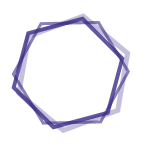ABSTRACT
Changes in consumer behavior in recent years have led to a steady increase in the number of online shoppers. The viewing angle of a product and its position on a webpage can affect consumers' Kansei images and purchase intentions. This study aimed to determine the influences of product viewing angle and position on a webpage on consumers' Kansei images; the influences of consumers' physical characteristics (i.e., sex, dominant hand, and dominant eye) on their Kansei images were also explored. An experiment was designed to evaluate the influences of viewing angle and position on consumers' Kansei images. A product's viewing angle and position on the webpage in question served as independent variables, and the participants' Kansei images served as the dependent variable. Seven representative viewing angles were selected. A predetermined product was placed in nine positions in a 3×3 grid on a webpage. A total of 63 combinations were obtained, and an experiment and interview were designed to investigate the participants' Kansei images for all 63. The following conclusions were drawn: 1. Viewing angle affected the participants' Kansei images; 2. the position of the product on the webpage affected the participants' Kansei images; and 3. some physical characteristics affected the participants' Kansei images. In summary, online marketing platforms could document shoppers' physical characteristics to provide them with personalized product displays in order to cater to their Kansei images preferences. These research findings could be applied to online shopping platforms, which could attract more diverse groups of clients by adjusting product display angles and product positions on webpages based on consumers' physical characteristics and preferences.
Subject(s)
Consumer Behavior , Intention , HumansABSTRACT
As technology advanced, new e-health solutions are evolved to empower people to manage their care at home. This study explored the needs for disease management in activity tracking using photo diary through older adults' subjective perspective. It further aimed to suggest which lifestyle measures, symptoms and behaviours would be meaningful to include in such a digital diseases care management program for technology design. Both photo diary and focus group discussion were used, 11 older adults with multiple metabolism-related chronic diseases (Mean age, 72.5 ± 6.14 years) were recruited and asked to carry out the photo diary to trace their living situation and needs using a tablet camera. A focus group discussion was applied to identify the needs of chronic disease management, based on the results of living context tracing. Five themes, regular physical activity, smart management of healthy behaviors, healthy diet, regular daily routine and social connection, were identified by content analysis from photo diary and the focus group discussion. The results indicated that the photo diary program can raise awareness and promotes positive behavior changes. It is believed that the E-approach can be applied to the effectively enhance older adults' self-management by monitoring their health status and their daily routine activities.
Subject(s)
Self-Management , Aged , Chronic Disease , Disease Management , Focus Groups , Humans , Qualitative ResearchABSTRACT
This study focused on an innovative mobile input device model that integrated ergonomic design principles to create a chord keyboard for use in concert with pointing devices. We conducted usability tests to demonstrate the operating performances of such keyboards using keys with four characters per key. Twelve right-handed subjects between the ages of 20 and 30 years and with no wrist disability participated in the usability tests. We analyzed the resulting data to compare the differences among the means. The results indicated that keyboards with multiple characters per key created some confusion among users but that keys with multiple characters per key nonetheless resulted in better input performance.
Subject(s)
Computer Peripherals , Equipment Design , Ergonomics , Adult , Female , Humans , Male , Task Performance and AnalysisABSTRACT
Focusing on the theme of direct manipulation, in this study, we proposed a new and innovative tangible user interface (TUI) design concept for a manipulative digital drawing pen. Based on interviews with focus groups brainstorming and experts and the results of a field survey, we selected the most suitable tangible user interface for children between 4 and 7 years of age. Using the new tangible user interface, children could choose between the brush tools after touching and feeling the various patterns. The thickness of the brush could be adjusted by changing the tilt angle. In a subsequent experimental process we compared the differences in performance and subjective user satisfaction. A total of sixteen children, aged 4-7 years participated in the experiment. Two operating system experiments (the new designed tangible digital drawing pen and traditional visual interface-icon-clicking digital drawing pens) were performed at random and in turns. We assessed their manipulation performance, accuracy, brush stroke richness and subjective evaluations. During the experimental process we found that operating functions using the direct manipulation method, and adding shapes and semantic models to explain the purpose of each function, enabled the children to perform stroke switches relatively smoothly. By using direct manipulation digital pens, the children could improve their stroke-switching performance for digital drawing. Additionally, by using various patterns to represent different brushes or tools, the children were able to make selections using their sense of touch, thereby reducing the time required to move along the drawing pens and select icons (The significant differences (p = 0.000, p < 0.01) existed in the manipulation times for drawing thick lines using the crayon function of the two (new and old) drawing pens (new 5.8750 < old 10.7500)). The addition of direct manipulation movements to drawing operations enhanced the drawing results, thereby increasing the children's enjoyment of drawing with tangible digital drawing pens.
Subject(s)
Equipment Design , User-Computer Interface , Child , Child, Preschool , Computer Graphics , Ergonomics , Female , Humans , Male , Task Performance and Analysis , TouchABSTRACT
Rapid advances in computing power have driven the development of smaller and lighter technology products, with novel input devices constantly being produced in response to new user behaviors and usage contexts. The aim of this research was to investigate the feasibility of operating chorded keyboard control modules in concert with pointing devices such as styluses and mice. We compared combinations of two novel chorded keyboards with different pointing devices in hopes of finding a better combination for future electronic products. Twelve participants were recruited for simulation testing, and paired sample t testing was conducted to determine whether input and error rates for the novel keyboards were improved significantly over those of traditional input methods. The most efficient input device combination tested was the combination of a novel cross-shaped key keyboard and a stylus, suggesting the high potential for use of this combination with future mobile IT products.
Subject(s)
Computer Peripherals , Equipment Design , Ergonomics , User-Computer Interface , Adult , Electromyography , Feasibility Studies , Female , Humans , Male , Software , Video RecordingABSTRACT
Traditional mobile phones depend on MultiTap, virtual or physical QWERTY keyboard for text entry, and they had some respective drawbacks include low input performance, occupying too large an area, high error rates, lack of feedbacks, etc. Therefore, some researches utilized the characteristics of the chording keyboard to improve input performance. Yet, as the learning efficiency of the chording keyboard is too low, users are not highly willing to learn. In view of that, this study combines the physical and virtual keys, and develops two chording input methods, MagArea and MemoryTap. After three days of learning, the fourteen experiment participants show effectively reduce error rates on MagArea, and they enhance their input speed on MemoryTap. In addition, excellent learning efficiency is found in the two methods, will be more motivated and willing to employ.
Subject(s)
Cell Phone/instrumentation , Efficiency , Equipment Design , Ergonomics , Humans , Software , User-Computer InterfaceABSTRACT
Miniature keyboard design is motivated by the need for smaller mobile devices with maximum user display area. Thus, this study developed four miniature keyboard designs which varied from conventional keyboard design in terms of their configuration and layout. The purpose of this study was to evaluate the input speed, accuracy, comfort, likability and learnability of four miniature keyboards. Sixteen fast typists and 16 slow typists were recruited to use these four miniature keyboards. The results showed that the rectangular-shaped keycaps of 3 letters with separated keycaps of numerals obtained the best proficiency speed, highest comfort and greatest user acceptance among the four keyboards. Moreover, the keyboards with square-shaped keycaps had better input accuracy compared to rectangular-shaped keycaps. Finally, the proposed keyboards were smaller than current keyboards, and the performance for all of the small keyboards was worse than that of the conventional keyboard.
Subject(s)
Computer Peripherals , Equipment Design/methods , Adolescent , Adult , Computer Peripherals/standards , Ergonomics/methods , Humans , Middle Aged , Young AdultABSTRACT
This study utilized a user-centered design approach as the foundation for a new Assistive Device (AD) design process. Observation and evaluation results from a Usability Context Analysis (UCA) was used to improve the analysis of Strengths, Weaknesses, Opportunities and Threats (SWOT Analysis) and the matrix of Threats, Opportunities, Weaknesses, and Strengths (TOWS matrix), resulting in two assistive device design methods named AD-SWOT and AD-TOWS. Thus, an AD-design process, tailored for designing assistive devices, was both established and tested. Owing to the information gained from using the design processes and evaluating product efficiency with various cases in the early part of the research, it was decided to use the AD-design process for the entire design process. Using this process, an adjustable hair washer for physically disabled individuals to wash their hair using normal postures was developed. Furthermore, the method derived in this study can also be applied to users suffering from single-sided shoulder-joint mobility disabilities, such as frontal flexion, scapular plan elevation, and restricted abductors.
Subject(s)
Baths , Equipment Design , Ergonomics , Hair , Mobility Limitation , Self-Help Devices , Shoulder Joint , Shoulder , Humans , Models, Theoretical , Posture , Range of Motion, ArticularABSTRACT
PURPOSE: To move closer to the goal of independent living for stroke patients with hemiplegia, this study is to design an assistive bathing device approached from a User-Centred Design (UCD). METHOD: Based on User-Centred Design methodology, a design process is adopted for this study. Observation and evaluation results from a Usability Context Analysis (UCA) are employed to improve the strengths, weaknesses, opportunities and threats (SWOT) and the matrix for matching the environmental threats and opportunities with company's weaknesses and especially it's strengths (TOWS), resulting in two assistive device (AD) design methods named AD-SWOT and AD-TOWS. Therefore, a new assistive device design process (AD-Design process) is proposed. A case study of stroke patients is conducted to practically apply the AD-Design process to the design of assistive bathing devices for stroke patients. RESULTS: By using the AD-Design process, three design concept orientations (AD-SO, AD-ST, AD-WO) were found for design concept generating from AD-TOWS. Four concepts for AD were decided and designed by the viewpoint of UCD. Finally, three ADs for bathing were tested by user-based assessment. And results showed the devices can help individuals clean case's body parts, such as case's backs and armpits that they were previously unable to clean independently. CONCLUSIONS: AD-design process could help a product designer to generate suitable design approaching from UCD. In this study, three ADs (Back Cleaning Board, Feet Cleaning and Single-Sided Elastic Bathing Belt) were designed for a stroke patient's individual bathing.
Subject(s)
Activities of Daily Living , Baths/instrumentation , Hemiplegia/rehabilitation , Self-Help Devices , Aged , Equipment Design/methods , Female , Humans , Stroke RehabilitationABSTRACT
This study examined how user handbreadth, brace shape and brace size of a Five-Point Grip Pen affects the performance of three screen tasks: writing, point-and-clicking, and drawing. Nine braces with three shapes (ball, ball-and-brick, and natural) and three brace sizes (large, medium and small) were tested for performance time, number of errors and subjective preference by 32 subjects (16 males and 16 females). The subjects were selected to fit four groups of handbreadth (below 25%ile, 25%ile-50%ile, 50-75%ile and above 75%ile) of Taiwanese laborers. In general, the subjective ranking results were consistent with the results of performance measures in all three tasks. All measures were affected by brace shape and brace size but differently for each task. The study results can be summarized as follows: (1) The natural shape was the best brace for all tasks. (2) For the writing task, the small brace was best for all four handbreadth groups, the medium brace was adequate only for the handbreadth group of above 75%ile, and the large brace was worst for all groups. (3) For the drawing task, the large and medium braces were suitable for all handbreadth groups, while the small brace was not suitable for the handbreadth group of above 75%ile. (4) For point-and-clicking task, the large size was the best brace.
Subject(s)
Computer Peripherals , Hand Strength/physiology , User-Computer Interface , Writing , Adult , Equipment Design , Female , Humans , Male , Taiwan , Task Performance and AnalysisABSTRACT
Touch pens allow user to write directly on a computer screen. An ergonomically designed touch pen can improve user performance and reduce musculoskeletal injuries. This study investigates the touch pen use in three sections. First, observations of users' handwriting during three screen tasks: writing, pointing-and-clicking and drawing. Second, examinations of the design and development of touch pens based on observed results and related design theory. Third, this study compares the five-point grip pen (FPGP) with the common touch pen. Study conclusions are as follows: (1) The gesture of gripping a common touch pen for on-screen handwriting is unnatural; that is, users tend to use the wrist, elbow or little finger for support. A user's hand and fingers are in a more natural position when using an FPGP. (2) User performance with the FPGP is superior to that with the common touch pen during three screen tasks. (3) The advantages of the FPGP include: increased hand stability, reduced hand fatigue, enhanced performance, and provided adjustability. (4) This study proposed an FPGP whereby a brace was added to a touch pen to increase the stability during screen-based tasks. The idea of adding a brace can be applied to those tasks requiring higher accuracy or continuous freehand without other limb support tasks, such as wall-painting, surgery operation, and other aiming tasks.
Subject(s)
Ergonomics , Handwriting , User-Computer Interface , Adult , Data Collection , Equipment Design , Female , Hand/physiology , Humans , Male , Taiwan , Task Performance and AnalysisABSTRACT
Experiments were aimed at investigating the performance of various sizes of touch-pens. The touch-pens were of three different lengths (80, 110 and 140 mm) and four different diameters (5.5, 8, 11 and 15 mm). Three screen tasks were used for determining a reference of ideal dimensions of a pen-based product. Sixteen subjects used 12 touch-pens to perform pointing-and-clicking, writing and drawing tasks. The subjects were asked to rank their preference after each task in the test. The results showed that the length of touch-pens should be designed to extend beyond the handbreadth when gripped. A touch-pen that facilitates natural pointing-and-clicking, writing and drawing tasks each requires a suitable diameter size. However, these tasks are typically performed together, in particular, the pointing-and-clicking and writing tasks. The recommended diameter for all three combined tasks is 8 mm. This finding indicates that selecting a touch-pen with a diameter of 8 mm and a length of 100 mm or longer is suitable for all pen-based devices.
Subject(s)
Computer Terminals , Touch , User-Computer Interface , Adult , Equipment Design , Ergonomics , Female , Humans , Male , Taiwan , Task Performance and AnalysisABSTRACT
An important step during spine immobilization is application of a cervical collar. Clothing or hair covering the neck may impinge on this process. The purpose of this study was to evaluate the effect of clothing and hair covering the neck on immobilization using a cervical collar. Study participants were 18 female volunteers with long hair aged 20 to 28 years. Cervical range of motion (ROM) was tested in 6 directions (flexion, extension, right and left lateral bending, right and left axial rotation) using a cervical ROM (CROM) device. After measuring unrestricted ROM (no cervical collar), a 1-piece rigid cervical collar was placed the neck (1) covered by hair and clothing; (2) covered by clothing; (3) covered by hair; or (4) uncovered. Range of motion was retested under all 4 conditions. Data were compared using crossover-design analysis of variance (P<.05 statistically significant). Range of motion in all directions was significantly restricted by cervical collar placement under all conditions. Unrestricted ROM in all directions ranged from 41.50 degrees (7.25 degrees) to 70.76 degrees (15.4 degrees). In contrast, ROM with a cervical collar under the 4 conditions in all directions ranged from 10.80 degrees (5.10 degrees) to 18.81 degrees (7.37 degrees). We were unable to detect any significant differences in ROM between the 4 conditions. Our data suggest that long hair and clothing, which cover the neck, do not alter the effectiveness of cervical collar immobilization as measured by the cervical ROM device.
Subject(s)
Clothing , Hair , Neck , Restraint, Physical/instrumentation , Adult , Female , Humans , Range of Motion, ArticularABSTRACT
The purpose of this study is to consider the perceptions of rescuers of ACD operation and their anatomy characteristics are evaluated to yield a better understanding on operation of ACD. A prospective, descriptive study to evaluate professional providers received ACD training. A total of 39 emergency medical professional participated in this study. CPR is performed as both ACD and standard CPR on a manikin separately. 56.4% of the participants felt that the ACD device was not easy or was very difficult to use. The easy-to-use group had a greater height, shoulder to iliac crest distance, shoulder to knee distance, and forearm length. The taller rescuers operate ACD more easily. In addition, women might operate ACD more difficultly. Modifying the operation of ACD (such as by putting a blanket put under the rescuer's knee or using footstool) was recommended and seems reasonable. These issues should be addressed on training.