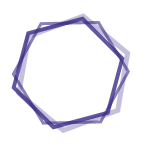RESUMO
CaCO3 nanoparticles of around 60 nm were obtained by a co-precipitation method and used as filler to prepare low-density polyethylene (LDPE) composites by melt blending. The nanoparticles were also organically modified with oleic acid (O-CaCO3) in order to improve their interaction with the LDPE matrix. By adding 3 and 5 wt% of nanofillers, the mechanical properties under tensile conditions of the polymer matrix improved around 29%. The pure LDPE sample and the nanocomposites with 5 wt% CaCO3 were photoaged by ultraviolet (UV) irradiation during 35 days and the carbonyl index (CI), degree of crystallinity (χc), and Young's modulus were measured at different times. After photoaging, the LDPE/CaCO3 nanocomposites increased the percent crystallinity (χc), the CI, and Young's modulus as compared to the pure polymer. Moreover, the viscosity of the photoaged nanocomposite was lower than that of photoaged pure LDPE, while scanning electron microscopy (SEM) analysis showed that after photoaging the nanocomposites presented cavities around the nanoparticles. These difference showed that the presence of CaCO3 nanoparticles accelerate the photo-degradation of the polymer matrix. Our results show that the addition of CaCO3 nanoparticles into an LDPE polymer matrix allows future developments of more sustainable polyethylene materials that could be applied as films in agriculture. These LDPE-CaCO3 nanocomposites open the opportunity to improve the low degradation of the LDPE without sacrificing the polymer's behavior, allowing future development of novel eco-friendly polymers.
Assuntos
Carbonato de Cálcio/química , Ácido Oleico/química , Polietileno/química , Módulo de Elasticidade , Nanocompostos/química , Nanopartículas/química , FotóliseRESUMO
El software (Gestor de Guías de Estudio) es un programa diseñado para facilitar el proceso de enseñanza aprendizaje, y cuenta con tres secciones. En la primera es posible crear, editar y guardar preguntas de pruebas, con imágenes histológicas anatómicos o embriológicas y organizarías según tema. Entre los variados tipos de preguntas que se pueden crear están las de: 1) desarrollo, 2) alternativas múltiples con imágenes, 3) alternativa múltiple sin imágenes. 4) Verdadero Falso, 5) Asociación de ideas. Pudiendo agruparse según grados de dificultad. En la segunda sección llamada editor de guías, se puede generar una guía temática, donde se escogen preguntas puntuales sobre la materia que se desea reforzar. La tercera sección permite entregar a los alumnos conjuntos de preguntas dirigidas, con el fin de que estos se autoevalúen y realicen estudios de autoaprendizaje. De esta manera, el alumno recibe estas guías y contesta las preguntas contenidas en ella. El programa se encarga de revisar las respuestas y le dará la opción al alumno de comparar sus respuestas con las correctas. El sistema opera sin necesidad de acceder a Internet y la plataforma es Windows 98 XP Para utilizar el gestor de preguntas se requiere de un procesador Pentium 300MHz o superior, 64MB de Ram o superior. 3MB libres de disco duro para versión académicos y 2MB para la versión alumnos, Java 1.4.2 o superior instalado. Las preguntas puedan distribuirse en Internet en archivos comprimidos, que procesa fácilmente. Este software fue validado por 44 profesores de la Facultad de Medicina, Universidad de Chile, Santiago de Chile, quienes lo evaluaron positivamente.
This software Studying Guide Generator is a program designed to facilitate the teaching process, and has three sections. In the first it is possible to generate, edit and store questions with histological, anatomical or embryological images, organized according to the subject between the various types of questions, that are: l)Text. 2) Multiple Choice 3) Multiple Choice (with images).4) True or False.5) Association of Ideas. They can be grouped by degree of difficulty. In the second section, or guide editor, a tematic guide can be generated to choose specific questions about the subject to be reinforced. The third section gives to the students sets of specific questions so that they can self-evaluate to perform self-teaching. The student receive this guides and answers the questions. The program check the answers and provide the options of comparing them with the correct answers. The system works without access to the Internet and its platform is Windows 98/XP. To use the question editor, a Pentium 500mhz or up is needed, 64 Mb of RAM or more, 3 Mb free in the hard disk for the version for teachers and 2 Mb for the version for students, with Java 1.4 or higher installed. The question may be published on the Web in compressed files, for easy processing. This software was validated by 44 teaching staff of the Medical School, University of Chile, and was positively evaluated.